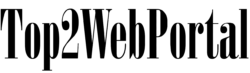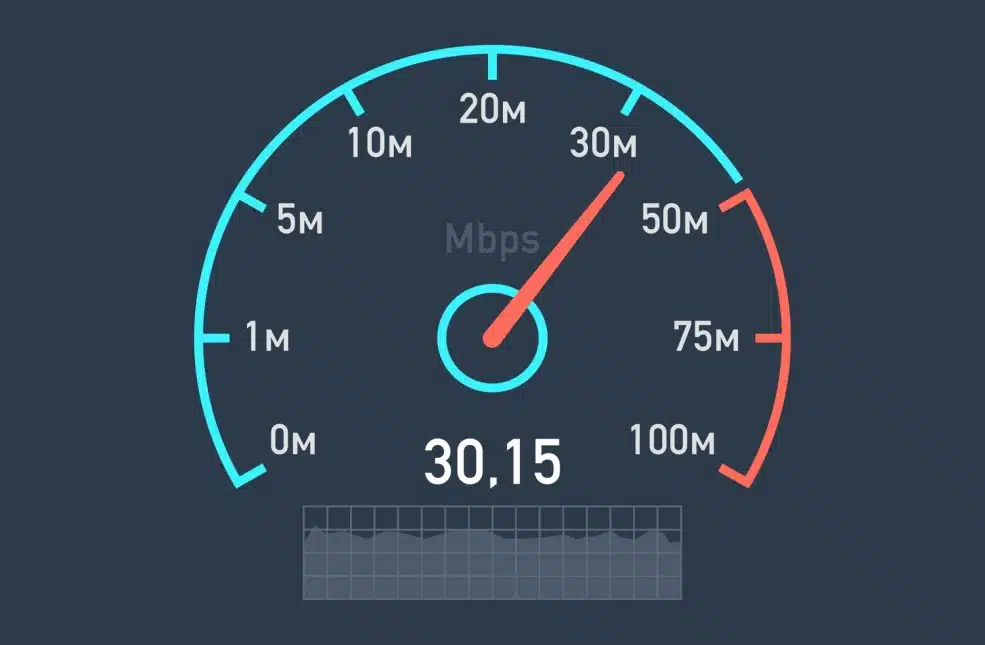Introduction: Understanding the Importance of Wireless Internet Speed Test
In today’s digital age, where virtually every aspect of our lives is intertwined with the internet, having a reliable and fast internet connection is crucial. Whether you’re streaming your favorite shows, conducting video conferences, or gaming online, slow internet speeds can be incredibly frustrating and detrimental to your productivity. This is where conducting a wireless internet speed test becomes essential.
What is a Wireless Internet Speed Test?
A wireless internet speed test is a diagnostic tool used to measure the speed and quality of your internet connection. It provides valuable insights into your download and upload speeds, latency, and overall network performance. By conducting regular speed tests, you can identify potential issues with your connection and take appropriate steps to optimize its performance.
How to Conduct a Wireless Internet Speed Test
Step 1: Choose a Reliable Speed Test Tool
To accurately measure your internet speed, it’s essential to use a reputable and reliable speed test tool. Popular options include Ookla’s Speedtest, Fast.com by Netflix, and Google’s Internet Speed Test. These tools offer user-friendly interfaces and provide detailed reports on your connection’s performance.
Step 2: Select the Nearest Server
When conducting a speed test, it’s advisable to select a server location that is geographically close to your own. This ensures that the test accurately reflects the performance of your local network infrastructure, minimizing any potential discrepancies in the results.
Step 3: Run the Speed Test
Once you’ve selected a speed test tool and server location, simply click the “Start Test” button to initiate the test. The tool will then measure your download and upload speeds, as well as your ping latency. This process typically takes just a few seconds to complete.
Step 4: Analyze the Results
After the test is complete, the speed test tool will generate a detailed report outlining your connection’s performance. Pay close attention to metrics such as download and upload speeds, as well as ping latency. Compare these results to your internet service provider’s advertised speeds to determine if your connection is performing as expected.
Tips for Optimizing Your Wireless Internet Speed
1. Position Your Router Strategically
The placement of your wireless router can significantly impact the performance of your internet connection. To maximize signal strength and coverage, position your router in a central location away from obstructions such as walls and furniture.
2. Upgrade Your Router Firmware
Regularly updating your router’s firmware can improve its performance and security. Check for firmware updates from your router manufacturer and install them promptly to ensure optimal performance.
3. Reduce Interference
Wireless signals can be disrupted by other electronic devices such as cordless phones, microwaves, and Bluetooth devices. Minimize interference by keeping these devices away from your router and using wired connections whenever possible.
4. Invest in Quality Networking Equipment
Investing in high-quality networking equipment, such as routers and modems, can significantly improve your internet speed and reliability. Look for devices with advanced features such as beamforming technology and multiple antennas for optimal performance.
Conclusion
In conclusion, conducting a wireless internet speed test is essential for ensuring that your connection is fast, reliable, and optimized for your needs. By following the steps outlined in this guide and implementing the tips for optimizing your internet speed, you can enjoy a seamless online experience with minimal disruptions.