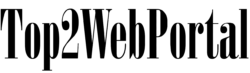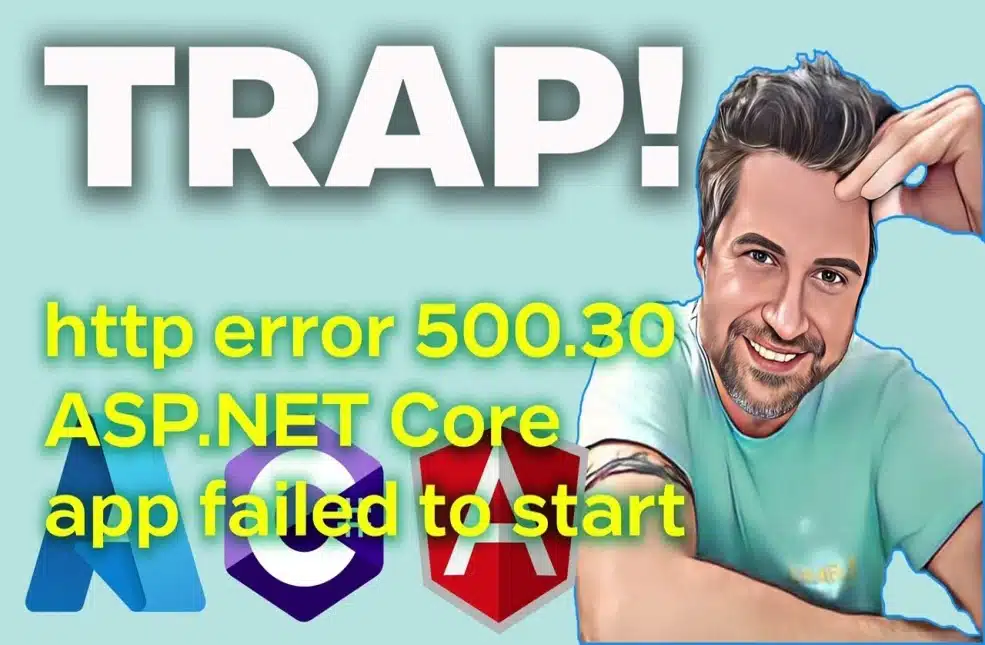1. Introduction
Encountering errors while deploying or running web applications can be frustrating, especially when it disrupts the user experience. One such error, HTTP Error 500.30, specifically affects ASP.NET Core applications, leading to failed startup. Understanding and effectively resolving this issue is crucial for maintaining the reliability and performance of your application. HTTP Error 500.30 – ASP.NET Core App Failed to Start.
2. Understanding HTTP Error 500.30
What Causes HTTP Error 500.30?
HTTP Error 500.30 occurs when the ASP.NET Core application fails to start correctly. This error typically indicates issues related to the hosting environment or application configuration.
Common Scenarios Leading to HTTP Error 500.30
- Incorrect .NET Core Runtime Version: Mismatch between the required .NET Core runtime version and the one installed on the hosting server.
- Missing Dependencies: Absence of necessary dependencies or libraries required for the application to start.
- Permission Issues: Insufficient permissions for the application to access required resources or directories.
3. Resolving HTTP Error 500.30
Troubleshooting Steps for ASP.NET Core App Failure
When encountering HTTP Error 500.30, follow these troubleshooting steps to identify and resolve the issue effectively:
- Check .NET Core Runtime Version: Ensure that the correct .NET Core runtime version is installed and configured on the hosting server.
- Review Application Logs: Analyze application logs for any specific error messages or exceptions that might provide insights into the root cause.
- Verify Dependencies: Check for missing dependencies or libraries required by the application. Ensure they are properly installed and referenced.
- Permission Check: Verify that the application has appropriate permissions to access necessary resources, directories, or external services.
- Restart Application Pool: Sometimes, restarting the application pool in IIS or the hosting environment can resolve startup issues.
- Update Dependencies: Update outdated dependencies or packages to ensure compatibility and stability.
Steps to Resolve HTTP Error 500.30
- Identify Root Cause: Thoroughly investigate the underlying cause of the error, considering all potential factors.
- Address Configuration Issues: Review and adjust application configuration settings as needed to resolve conflicts or inconsistencies.
- Perform Testing: After implementing fixes, thoroughly test the application to ensure the error has been resolved.
- Monitor for Recurrence: Continuously monitor the application for any signs of recurrence of HTTP Error 500.30 and address promptly if detected.
4. Tips for Prevention
Best Practices to Avoid ASP.NET Core App Failure
- Regular Updates: Keep the application and its dependencies up-to-date to leverage bug fixes and security patches.
- Configuration Management: Maintain accurate and consistent configuration settings across all environments.
- Backup and Recovery: Implement robust backup and recovery strategies to mitigate the impact of potential failures.
- Security Measures: Apply appropriate security measures to protect the application from vulnerabilities and cyber threats.
5. Importance of Regular Maintenance
Ensuring the smooth functioning of ASP.NET Core applications requires proactive maintenance and monitoring. Regular updates, performance optimizations, and timely resolution of issues contribute to enhanced reliability and user satisfaction.
6. FAQs
- What is the meaning of HTTP Error 500.30?
- How can I troubleshoot HTTP Error 500.30?
- Is HTTP Error 500.30 specific to ASP.NET Core apps?
- Can outdated dependencies cause HTTP Error 500.30?
- Should I monitor my ASP.NET Core app for potential issues?
- What are the common mistakes leading to HTTP Error 500.30?
7. Conclusion
In conclusion, HTTP Error 500.30 can disrupt the operation of ASP.NET Core applications, but with a systematic approach to troubleshooting and preventive measures, you can ensure the stability and reliability of your application. By following best practices and staying vigilant, you can minimize the occurrence of this error and deliver an optimal user experience.